
Db2 Plugin¶
The Db2 plugin allows you to connect to a Db2 database to:
- Read records from Db2 to create Aunsight Golden Records & Transactional Workflows
- Output Aunsight Golden Records to Db2 stored procedures
- Replicate Aunsight Golden Records to Db2
Supported Versions¶
The Db2 plugin supports the following Db2 versions:
- 11
- 10
- 9
- 8
Configure Connection¶
Settings¶
Configuring a Db2 Connection requires the following Settings fields be populated on the Configure Connection form:
- Hostname - The hostname or IP address of the Db2 server to which this connection is being made
- Port - The Db2 server port (default is 50000)
- Database - The target database within the Db2 server housing the data to be accessed with this connection
- Username - The username for the account with the appropriate access and permissions to the Db2 data for this connection
- Password - The corresponding password to connect to Db2 server (this will appear as a series of asterisks when entered)
-
Mode - The Db2 mode the target system is running (LUW, iSeries, zOS)
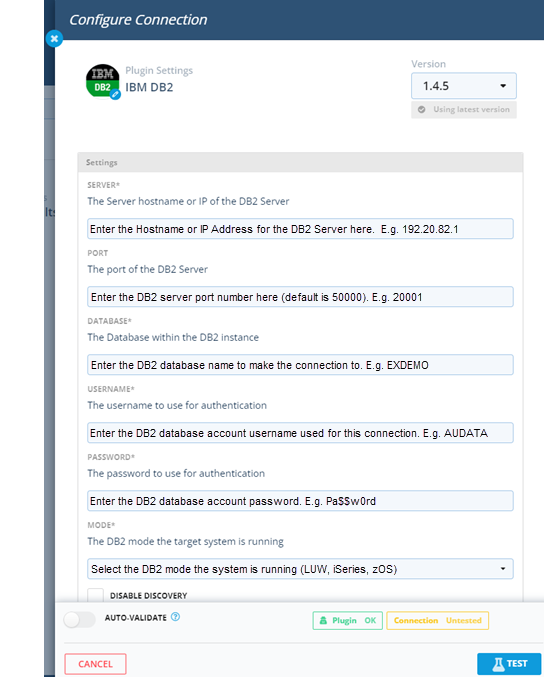
Schema Definition¶
Discovered Schema¶
The Db2 plugin is capable of introspecting all schemas, tables and views within the target database and can automatically generate schemas that can be used to read data out of Db2.

Custom Schema Creation¶
The Db2 plugin supports user-defined or custom schema creation. This allows the creation of a schema that trims down to only the necessary properties, performs joins to create rich schemas, and other advanced operations.
