Purge Data at Publish¶
Aunsight Golden Record supports the ability to purge data upon Publishing or Previewing a Domain for Golden Record Inputs and Replications or Transactional Workflows. This is helpful if changes made to the Domain will require the previously read records to be discarded ("purged") so that records can be re-imported using the new configuration.
Note
A purge can be done for Preview or Published Domains. However, it can only be executed on one at a time. A purge cannot be done on both Preview and Published Domains at the same time. This guide refers to purging a Published Domain. The steps are the same for a Preview Domain, except instead of clicking Publish, click Preview.
Step 1: Purge Data¶
-
Under the Configure menu, navigate to the desired Domain.
-
Click either the Preview (if you want to Preview a Domain) or Publish button in the upper right of the Domain screen.
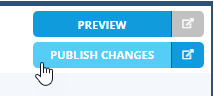
-
This will prompt you to configure the Publish.
-
The configuration includes options to purge data. These options can be selected for one or many Golden Records or Transactional Workflows within a single Domain.
a. Within each Golden Record set in the Configure slide out is a checkbox to either Purge All Data or specific Inputs or Replications using the individual purge checkbox next to each.
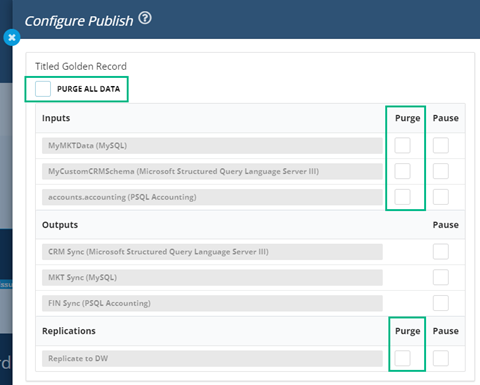
Note
If Purge All Data is checked for Golden Records, the individual Purge checkboxes are disabled.
b. The Transactional Workflows in the Configure slide out only have the option to Purge All Data.
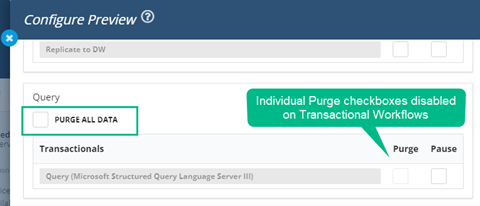
-
Check the appropriate purge option based on your needs.
-
Click Publish.
Step 2: Reload Data¶
-
Once published, navigate to the Monitor screen to manually trigger the Golden Record or Transactional Workflow jobs to run.
a. Golden Record can be triggered by clicking on the menu for the job and selecting Read Now (All Records).
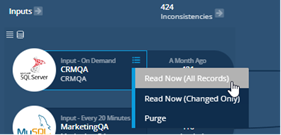
b. Transactional Workflow job can be triggered by clicking the job menu and selecting Read all records.
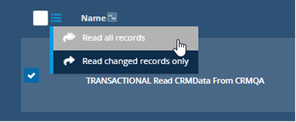
Note
An alternative to manually triggering the job is allowing it to run on its established job schedule.