
ODBC Plugin¶
The ODBC plugin allows you to connect via ODBC to a source database to:
- Read source data records via ODBC to create Aunsight Golden Records & Transactional Workflows
- Writeback Aunsight Golden Records to user defined queries
Supported Versions¶
The ODBC plugin supports all ODBC drivers.
Note
Before you set up the connection in AuGR, be sure you have the approriate driver installed if necessary.
Configure Connection¶
Settings¶
Configuring an ODBC Connection requires the following Settings fields be populated on the Configure Connection form:
- Connection String - The connection string to access the data source. A connection string typcially consists of the Driver, Server, Database, UID (username/id of a user account with necessary access/permissions to the data), and Password as shown in the example (image) below.
- Password - (Optional) The secret of your connection string. What is entered in this field will replace PASSWORD in the connection string. This is a security measure so the connection string does not contain the actual password.
- Query Timeout - (Optional) The amount of time, in seconds, the query is allowed to run before it should time out.
- Pre-Publish Query - (Optional) The query to be run before the read begins.
-
Post-Publish Query - (Optional) The query that should be run after the read completes.
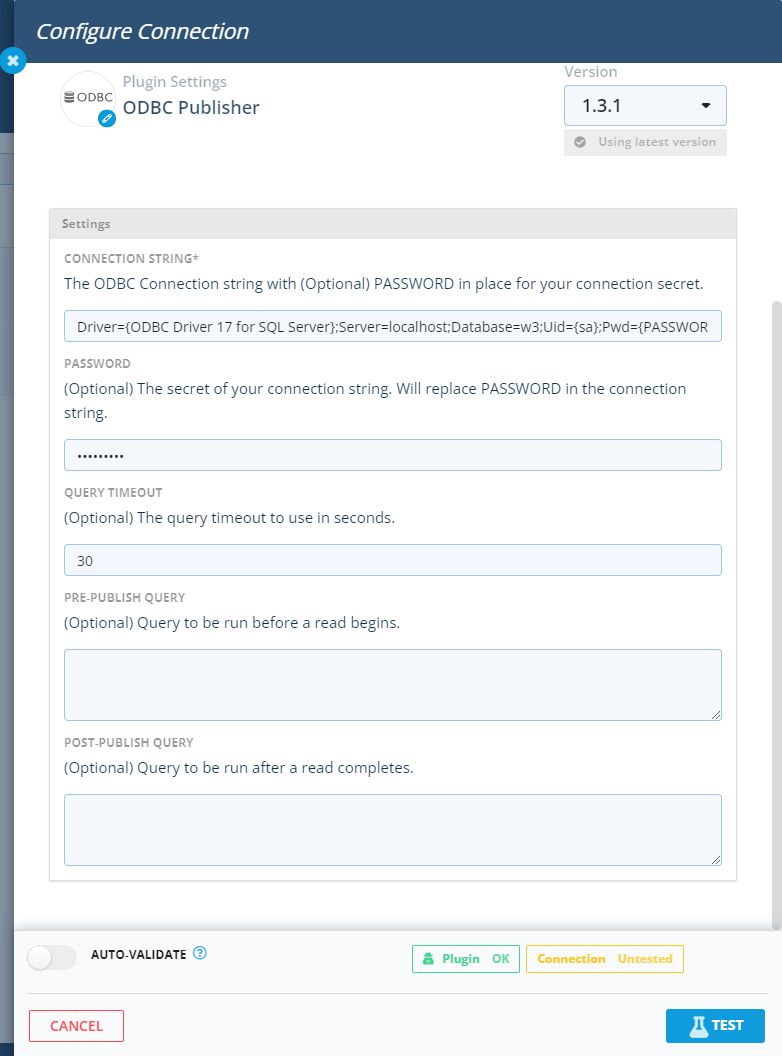
Schema Definition¶
Custom Schema Creation¶
The ODBC plugin supports user-defined or custom schema creation. This allows the creation of a schema that trims down to only the necessary properties, performs joins to create rich schemas, and other advanced operations.
